To set or change the favicon (site icon) that appears in browser tabs and bookmarks:
- Log in to your WordPress Dashboard.
- Navigate to: Appearance → Customize
- Click on Site Identity.
- Under Site Icon, click Select Image to upload or choose your favicon image (recommended size: 512×512 pixels).
- Click Publish to save your changes.
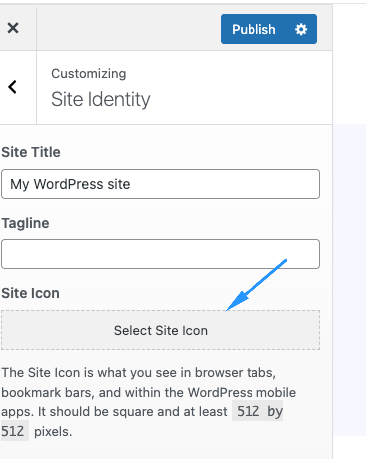
Your new favicon will now appear in browser tabs and bookmarks.